Adjust Firefox top visit suggestion in address bar
Firefox 43.0.1 introduced a new "visit: suggestion at the top of the list of sites returned in searches entered into the address bar.
To disable this (standard behavior prior to 43.0.1):
- Go to about:config
- Change browser.urlbar.unifiedcomplete to false
To enable this (standard behavior in 43.0.1):
- Go to about:config
- Change browser.urlbar.unifiedcomplete to true
Disabled (default prior to 43.0.1):
Enabled (default as of 43.0.1):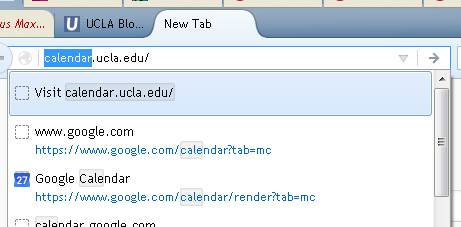
Source:
https://www.reddit.com/r/firefox/comments/3×98fa/is_there_a_way_of_turning_off_the_top_visit/
