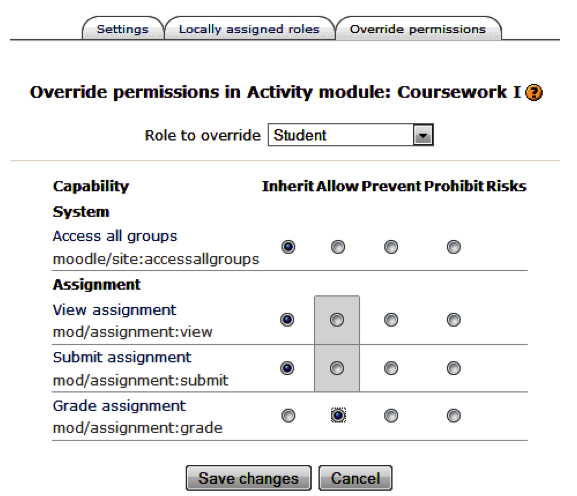Useful Things Instructors can do with Roles
NEW FEATURE
Customize Student, TA and Guest Roles with Overrride Permissions
Overrides are specific permissions designed to change a role in a specific context, allowing instructors to tweak their course permissions as required. (Tweaking involves granting additional rights or revoking existing rights.) It is now possible for instructors to override permissions of a role in a given context using the Override Permissions tab in the Assign Roles screen for any student, TA or Guest enrolled in their course.
Use Case: Peer Assessment
Overrides can be used to open up areas of a course to grant users extra permissions. For example, instructors may want to experiment giving students the ability to grade some assignments (see the following screen shot) or to peer rate forum posts:
Depending on the context in which permissions are being overridden, only relevant capabilities are shown. In the above screen shot, only four capabilities are displayed. The underlying gray boxes show permissions that have been copied. The highlighted value (grade assignment) is the value of this permission in this role in the course context (or the value that was changed from the original parent role).
Use Case: Block Visibility
Overrides can also be used to restrict areas of a course. For example, instructors can control if Guests can see individual blocks by adjusting the block’s permission accordingly:
Steps:
- Turn editing on.
- In the block you want to hide, click the Assign Roles icon.
- Go to the Override Permissions tab.
- Select the Guest role.
- Set the capability moodle/block:view to prevent.
- Save changes.
Use Case: Archive Forums
In an archive forum, students may no longer start new discussions, nor add replies, but may still read all the discussions.
Steps:
- Turn editing on.
- Go to the Override permissions tab (Control Panel > Advanced Functions > Assign Roles).
- Select the Student Role.
- Set the capabilities to start discussions and reply to posts to ‘prevent’.
- Save changes.
Possible Alternative to Enrollment Keys
Many times, instructors use enrollment keys to give access to individuals who are not part of their UCLA roster (guests). Using an enrollment key can have unintended consequences and instructors are often unaware of how it can negatively impact their class.
In place of enrollment keys, manipulating the Guest Role (override permissions) may achieve the same objectives. Please talk to your instructors about their goals and keep this new feature in mind — it may help solve their problem without having to resort to the use of enrollment keys.
NOTE: Previously, the only ability instructors had over how Guests experience their course was through the use of Make Public and Make Private. Giving instructors the ability to override Guest permissions greatly increases the control they have over how Guests interact with their course site.
Best Practice
When changing any role permission, keep a detailed record of what you changed and then test your change on that particular role to ensure it has the desired effect.
There are many other use cases for this feature. You can refer to this article: http://docs.moodle.org/en/Useful_things_a_teacher_can_do_with_roles for more ideas and detailed instructions. If you have discovered a particularly good use of Override Permissions, please let us know!
source: http://www.packtpub.com/article/roles-and-permission-moodle-administration-part2