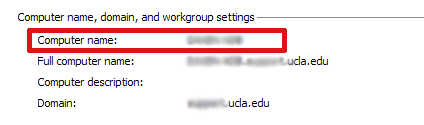How to Find Your Computer Name in Windows 7
This document provides a step-by-step set of instructions on how to find your computer’s name in Microsoft Windows 7.
- Click on the Start button.
- Right-click on Computer.
- Select Properties.
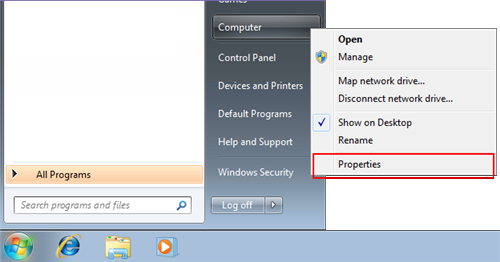
Your computer name will be listed near the bottom of the window that opens under “Computer name, domain, and workgroup settings”.