Windows Password Expiration
Your Windows domain password will expire on a regular basis, as defined by your department’s password policy. Once logged on to your computer, you are notified by a notification balloon in the system tray.
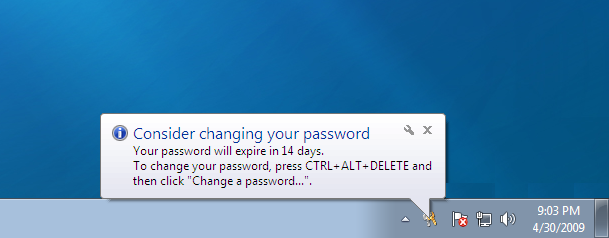
You will begin to receive this notification (by default) 14 days prior to your password expiration. The notification is repeated every day until your password expires.
Instructions on How to Change Your Windows Domain Password can be found here: https://kb.ucla.edu/link/1743.
